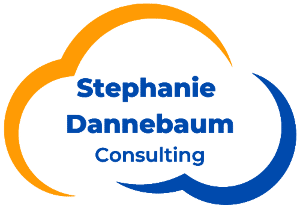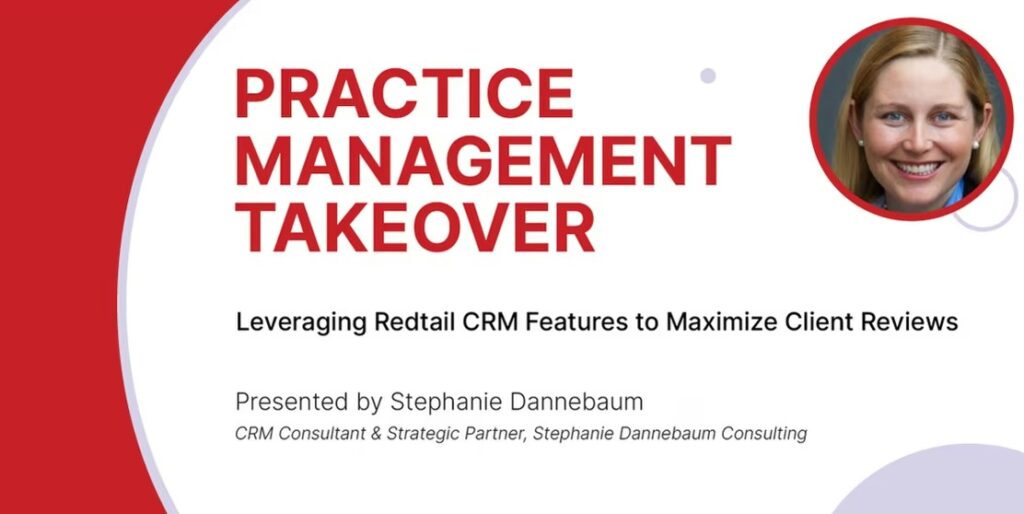I had the pleasure of meeting with Jac Anderson from Redtail Technology to explore the various CRM features designed to enhance and streamline client review procedures. Our discussion aimed to highlight the tools available to firms for maximizing efficiency. Drawing from my extensive experience as a former user and now as a consultant, I shared my preferred strategies for approaching the client review process. If you missed the webinar or would like to watch it again, you can find it here: Leveraging Redtail CRM Features To Maximize Client Reviews
In this blog, I will highlight the key points from my presentation and identify areas you can implement today to enhance your CRM system. By focusing on practical steps and leveraging the powerful features of Redtail CRM, you can significantly improve your client review process and overall efficiency.
Why Use a CRM for Client Reviews?
Using a CRM for client reviews offers unparalleled benefits that can enhance the efficiency and effectiveness of your review process. A CRM system allows you to consolidate all client information in one place, making it easier to track interactions, gather feedback, and monitor progress over time. This centralized approach ensures that no detail is overlooked and that you can provide personalized, data-driven insights during reviews. Additionally, a CRM can automate routine tasks, such as scheduling follow-ups and sending reminders, freeing up your time to focus on more strategic activities. By leveraging CRM features, you can ensure that your client reviews are thorough, consistent, and tailored to meet each client’s unique needs, ultimately leading to stronger client relationships and increased satisfaction.
What CRM Features are in Redtail CRM?
Activities
Activities in a CRM are essential for managing tasks, appointments, and follow-ups, ensuring no important interactions are missed. This feature helps maintain a structured approach to client management, allowing for timely interactions and efficient task completion. By centralizing all activities within the CRM, teams can stay organized, prioritize tasks, and monitor progress, enhancing productivity and client satisfaction.
Opportunities
Opportunities within a CRM are crucial for tracking potential sales and business development prospects. This feature allows you to monitor the progress of each potential deal, from initial contact to closing, and prioritize high-value opportunities to maximize success and revenue. By providing valuable insights into the sales pipeline, opportunities management helps forecast future sales, make informed strategic decisions, and drive business growth.
Mobile App
A mobile app for a CRM system is indispensable for professionals needing access to client information on the go. It ensures that tasks can be managed, records updated, and client inquiries responded to from anywhere, enhancing flexibility and responsiveness. This feature is particularly valuable for field agents and sales representatives, allowing them to stay productive and connected, ensuring no opportunities are missed.
Integrations
Integrations allow a CRM to seamlessly connect with other essential business tools and platforms, creating a unified system that streamlines processes and reduces manual data entry. This connectivity ensures smooth information flow across all business functions, enhancing efficiency and data consistency. Effective integrations leverage the CRM’s full potential, combining it with specialized capabilities of other tools to boost productivity and decision-making.
Notes
The notes feature in a CRM is crucial for recording detailed information about client interactions and transactions. By maintaining comprehensive notes, all team members are informed about the client’s history and preferences, enhancing collaboration and personalized communication. Notes serve as a valuable reference for future interactions, helping to build stronger client relationships and ensuring exceptional client service.
Calendar
The calendar feature in a CRM helps manage schedules, appointments, and deadlines in a centralized manner. Syncing your calendar with your CRM ensures all team members are aware of important events, reducing the risk of conflicts and missed appointments. A well-maintained calendar provides a clear overview of commitments and availability, enhancing time management, coordination, and overall productivity.
Files
The files feature in a CRM allows you to store and manage important documents related to clients and projects in a centralized repository. This ensures easy access and retrieval of information, enhancing efficiency and collaboration. Centralized file management also improves data security and compliance, ensuring sensitive information is stored securely and accessed appropriately.
Seminar
The seminar feature in a CRM helps manage and organize events, webinars, and seminars, tracking registrations, attendance, and follow-up actions. This ensures events run smoothly and achieve their objectives, enhancing client and prospect engagement. By providing insights into attendee behavior, this feature helps tailor future events to better meet their needs, supporting marketing efforts and business growth.
Workflows
Workflows in a CRM automate and streamline repetitive tasks and processes, enhancing efficiency and consistency. By defining and implementing workflows, tasks are completed in a standardized manner, reducing errors and improving productivity. Automated workflows provide visibility into task status and progress, helping to optimize processes and manage complex projects with ease.
The email feature in a CRM allows you to manage and track email communications with clients directly within the system. By integrating email with your CRM, all correspondence is recorded and accessible, providing a complete view of client interactions. This integration enhances communication, enables automated email campaigns, and provides insights into engagement metrics, improving email marketing and client communication.
Reports
The reports feature in a CRM provides valuable insights into business performance and client interactions, enabling informed decision-making. By generating and analyzing reports, you can track key metrics, identify trends, and monitor the effectiveness of strategies. Detailed reports help identify areas for improvement, optimize operations, and ensure the business stays on track to achieve its goals.
Automations
Automations in a CRM streamline repetitive tasks and processes, freeing up time for more strategic activities. By automating routine tasks like data entry, follow-ups, and notifications, efficiency is enhanced, and the risk of human error is reduced. Automations ensure consistency and reliability in operations, allowing you to focus on building strong client relationships and achieving operational excellence.
Redtail CRM Client Review Use Case (Who, What, Why)
During the presentation, I introduced a sample client: Mr. and Mrs. Brenner, a family of four living in California who are approaching retirement. They are scheduled for a financial plan and portfolio review, making them an ideal example to showcase how Redtail’s CRM features can streamline and enhance client service.
By utilizing Redtail’s features, the firm can efficiently manage the Brenners’ financial review process. From scheduling and tracking activities to maintaining detailed notes and integrating relevant documents, Redtail ensures that all aspects of the Brenners’ financial needs are addressed promptly and accurately. This efficiency not only saves time but also enhances the quality of service provided, ensuring that the Brenners receive comprehensive and personalized financial planning support.
Scheduling Client Review (with Integration opportunities)
To efficiently manage client reviews, start by launching a recurring activity in Redtail to schedule these reviews automatically. Following this, send an email to the client with a scheduling link, making it easy for them to book a convenient time. This process can be further automated using integration partners like GReminders, which streamline the scheduling and communication steps.
Once the client selects a time, the appointment will automatically be added to your calendar. If your calendar is synced with Redtail, an activity will be created within the CRM, ensuring that all team members are aware of the scheduled review. This seamless integration between scheduling tools and Redtail enhances efficiency, reduces manual tasks, and ensures that client reviews are well-organized and timely.
Prepare for Client Review
By adding an activity to the Redtail Calendar, you can set up an automation that automatically launches the Client Review workflow whenever a client review meeting is scheduled. This integration ensures that all necessary steps for the review process are initiated without manual intervention, saving time and reducing the risk of oversight. Automating the workflow streamlines the preparation and execution of client reviews, enhancing efficiency and consistency.
To ensure thorough preparation for the client review meeting, it is recommended to run relevant reports, such as Notes by Contact. These reports provide detailed insights into previous interactions and important client information, allowing you to tailor the review to the client’s specific needs and history. This combination of automation and detailed reporting helps deliver a comprehensive and personalized client review experience, ultimately improving client satisfaction and engagement.
Client Review Follow Up
After meeting with Mr. and Mrs. Brenner, it is crucial to create follow-up activities to address tasks such as rebalancing accounts or updating addresses. Using Redtail’s activities feature ensures these tasks are tracked and completed promptly. Additionally, saving detailed notes from the meeting using tools like Mobile Assistant, FinMate AI, or Jump AI helps maintain an accurate record of discussions and decisions, providing a clear reference for future interactions.
If any opportunities arise during the follow-up process, such as financial products or services that could benefit the clients, add them to the opportunities section in Redtail. In the Brenners’ case, their move to a different state and Mr. Brenner’s retirement opened up the opportunity to discuss rolling over a 401k. By documenting these opportunities, you can track and manage potential business developments, ensuring that the Brenners receive comprehensive financial advice and support tailored to their changing circumstances.
Are You Leveraging Retail CRM Features?
In conclusion, leveraging Redtail CRM’s extensive features can significantly enhance the efficiency and effectiveness of your client review process. By automating tasks, maintaining detailed notes, and utilizing comprehensive reporting tools, you can ensure that each client interaction is thorough, personalized, and productive. The integration capabilities with tools like GReminders further streamline scheduling and communication, making it easier to manage client reviews and follow-up activities seamlessly.
By implementing these strategies, you can provide exceptional client service and foster stronger relationships. The case of Mr. and Mrs. Brenner illustrates how Redtail’s features can help manage complex financial needs and identify new opportunities, such as 401k rollovers. Adopting these practices will not only improve your operational efficiency but also enhance client satisfaction and loyalty, ultimately driving your business growth. Embrace the power of Redtail CRM to take your client management to the next level. Book a discovery call to get started.