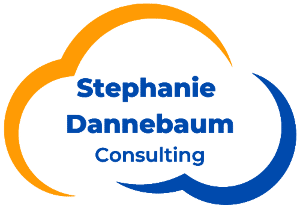Templates in Redtail CRM or Wealthbox CRM can save you time, add efficiency, consistency, and save you clicks! Among the most frequently used templates are activity/task templates and workflow templates. While both types of templates are essential, they serve different purposes. It is important to spend some time upfront building out templates so that you can have in-the-moment success. What we find is that, “You don’t know what you don’t know,” and you don’t have time. That’s why at Stephanie Dannebaum Consulting we help offices get it done in less than a total business day of time investment!
Using Templates in Redtail CRM
Looking for higher efficiency and productivity in your office? Using templates in Redtail CRM can be a game-changer for your team. Templates provide a consistent and streamlined approach to various tasks, eliminating the need to recreate the same steps repeatedly. They can be customized to fit the specific needs of an organization, providing a personalized touch to routine tasks. By using templates, users can save time, reduce errors, and improve the overall quality of work. Additionally, templates ensure that important information is not overlooked or missed, promoting accuracy and compliance.When Should You Use an Activity Template?
Activities are more individual, short-term, and project-based. You should use activity templates for two main reasons.- Occupy a time and date on your calendar. Adding activities whenever you’re doing something during the day helps ensure that you don’t get double-booked and that you don’t forget anything important.
- Handle a one-off project, such as cutting a check, having a meeting, or making a phone call. The requirement to complete an activity for it to go away helps even the busiest person prioritize.