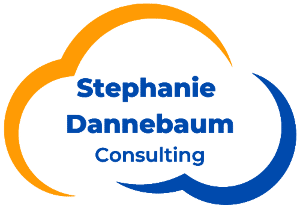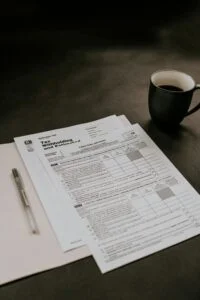In today’s fast-paced financial advising industry, staying connected and productive on the move is essential for success. Client Relationship Management (CRM) systems have become a vital tool for financial advisors, helping them manage their clients, streamline operations, and increase overall efficiency. However, the true game-changer lies in CRM mobile apps that enable advisors to access crucial data and tools wherever they are. In this blog post, we’ll explore the benefits of using CRM mobile apps to boost financial advising efficiency and productivity.
What Is A CRM Mobile App?
A CRM (Customer Relationship Management) mobile app is a software application designed to run on mobile devices, such as smartphones and tablets, and it serves as an extension of the desktop version of the CRM system.
What Are The Benefits Of A Mobile CRM for Financial Advisors
One of the primary advantages of CRM mobile apps is accessibility. Financial advisors often need to stay on top of their clients’ accounts, financial goals, and other important information, whether they’re in the office, at a client meeting, or on the go. Mobile apps allow advisors to access this information from their smartphones or tablets, ensuring they have all the data they need at their fingertips, without being tied to a desk.
CRM mobile apps help advisors build stronger client relationships by showing clients that they are responsive and committed to their clients. With access to client profiles, advisors can provide more personalized advice during face-to-face meetings or over the phone, making clients feel valued and well taken care of.
Think about this case study: Mr. and Mrs. Jones have been wonderful clients of your firm for the last 5 years. They fit your ideal client profile, therefore you are always looking to add more clients like them. In about 1 month, they will be celebrating their 25th Wedding Anniversary.
Which Financial Advisor situation do you think had an impact on the client?
Situation 1: Financial Advisor opens up their Redtail CRM mobile app to review the latest notes for the client meeting they will be attending today. When they pull up the Reminders section, they see that the client they are meeting with is celebrating their 25th wedding anniversary in 1 month. Financial Advisor A creates an activity in Redtail CRM for his client service associate to send a gift to the couple in 3 weeks. When he meets with the clients at their home later that day, he congratulates them on 25 wonderful years together. Then 1 month later the receptionist receives a call from the client thanking them for the generous and thoughtful gift.
Situation 2: Financial Advisor B goes to meet with their client, but does not track certain details such as wedding anniversaries. They miss the opportunity to congratulate the client on their upcoming milestone wedding anniversary. The Financial Advisor completes the client review meeting, but misses the opportunity to connect on a deeper level with their clients.
Situation 1 will make a bigger impact between a Financial Advisor and their relationship with the client. The Financial Advisory industry is based on relationships. Having details about your clients at your fingertips allows you to take that information and develop a better relationship with them.
Not only are Mobile CRM apps helpful to quickly access client details, but also to track tasks and workflows to help Financial Advisors stay organized and on top of their to-do lists. Advisors can set reminders, track upcoming appointments, and delegate tasks to team members, creating a more efficient and productive work environment.
Wealthbox CRM Mobile App
Wealthbox CRM has many notable mobile app features to provide a modern wealth management crm solution:
- Simple and secure login with support for Face ID, Touch ID, and Password Autofill
- Access maps on Contacts for turn-by-turn directions
- Push notifications
- Newly redesigned Contact Record page with “Quick Actions” such as click-to-call, email, and photo uploading
- Redesigned calendar for month, 4-day, and single day views
- A “Today View” that surfaces upcoming items that require your attention
- Activity Stream to view updates and collaborate
- Task Management to organize your practice
- Full data-sync with web-based Wealthbox CRM
Redtail CRM Mobile App
Redtail CRM’s mobile app allows you to stay connected to clients, centers of influence, prospects, and the team:
- Access Redtail calendar (individual or multiple users)
- Expand your activities to a card view on the today page to view relevant details.
- Create, edit, assign, complete and/or delete activities. The date picker for activities features days of the week along with the date in order to facilitate ease of selection.
- Add contacts and/or attendees to new activities.
- Edit contacts and/or attendees on existing activities.
- Easily access your Contacts A-Z page and your recently viewed contacts, or search your entire database of contacts.
- Quickly access your contacts’ activities, notes, accounts, contact card and details, important information, keywords and tag groups. Be prepared for every meeting, whether it occurs by schedule or by chance.
- Reach out to your contacts via phone, text or primary email from any page within their contact record.
- Click a contact’s address to access Maps and driving directions.
- Add notes to contact records.
- Add or edit activities, phone numbers, email addresses, physical addresses, social media addresses and/or website addresses for your contacts.
- View, edit or add new opportunities to your CRM.
Hubspot Mobile App
Hubspot was created for users looking to enhance their inbound marketing, sales, and customer service. Although Hubspot is a CRM for multiple industries, it has become more popular within the financial services space in recent years. Here are some notable features of Hubspot’s mobile app:
- Call directly from the app
- Use the HubSpot keyboard to insert meeting links and snippets in any app, from WhatsApp to LinkedIn
- Get real-time notifications when a contact opens your email
- Access mobile inbox, create tickets and reply to conversations.
- Assign tickets and collaborate with your team.
- View your reports, wherever you are.
- See the latest from your contacts on the activity feed.
- Keep track of progress towards goals with forecasts.
- Add new contacts, companies or notes anytime.
CRM Mobile App Features Compared to Desktop Version
Customer Relationship Management (CRM) mobile apps offer a subset of features compared to their desktop counterparts due to the limitations of mobile devices. However, they also offer unique capabilities that take advantage of the mobility and convenience of smartphones and tablets. Here’s a comparison of key mobile CRM features compared to the desktop version.
CRM Mobile App Features:
- Mobility: Mobile CRM allows users to access customer data and perform tasks while on the go, making it ideal forFinancial Advisors in the field and anyone who needs real-time access to customer information.
- Location Services: Mobile CRM apps can leverage GPS data to provide location-based services, helping plan more efficient routes for in-person visits.
- Camera Integration: Users can take photos and attach them to customer records
- Push Notifications: Mobile CRM can send real-time notifications to users, alerting them to important events or updates, such as new leads, changes in customer status, or follow-up reminders.
- Offline Access: Mobile CRM apps often allow users to work offline and sync data when they regain an internet connection, ensuring functionality even in areas with poor connectivity.
- Task Management: Users can set reminders and schedule follow-up activities directly from their mobile devices, improving efficiency and time management.
CRM Desktop Features:
- Comprehensive Data Access: Desktop CRM systems offer more comprehensive access to customer data, with larger screens and more processing power for handling complex reports and analytics.
- Advanced Reporting and Analytics: More robust reporting and data analysis tools, making it easier to gain insights into customer behavior and trends.
- Multi-Window Support: Open multiple windows or tabs, making it easier to view and compare different records and data simultaneously.
- Integration with Other Software: Review integrated software such as Financial Planning, Risk Management, or Portfolio management software.
- Bulk Data Entry: Data entry tasks are generally more efficient on a desktop due to the availability of a full-sized keyboard and mouse.
- Multi-User Collaboration: Easier for teams to work on the same data simultaneously.
- Workflow Automation: More extensive workflow automation features, allowing businesses to streamline and automate routine tasks.
CRM Mobile Apps are tailored for those who require on-the-go access and real-time updates, while CRM on the desktop provides more extensive features for data analysis, customization, and multi-user collaboration. Many organizations opt for a combination of both to maximize flexibility and efficiency.
Final Thoughts On CRM Mobile Apps
Mobile apps have revolutionized the way we interact with digital technology. These compact software applications, tailored for smartphones and tablets, provide streamlined and user-friendly experiences. If you’re a Financial Advisor looking to take your practice to the next level, it’s time to use your CRM system’s mobile app to help you stay connected and productive while you are on the move. Your clients will appreciate your dedication to their financial well-being, and you’ll benefit from a more streamlined, efficient, and successful advisory practice.