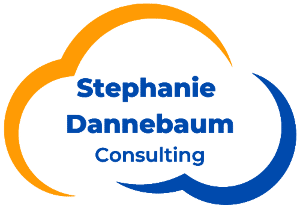Managing client relationships is essential to growing a successful firm, especially when leveraging a powerful Customer Relationship Management (CRM) tool like Redtail. In today’s fast-paced world, managing client data effectively and efficiently is more critical than ever. This blog will explore Redtail CRM tips that can help your firm optimize client relationships, improve service quality, and streamline operational tasks.
Whether you’re a seasoned Redtail user or new to the platform, this guide is designed to help you understand how to harness Redtail’s features and use them to your advantage. We’ll also provide actionable strategies for categorizing and organizing your client data, enabling your firm to make the most of its CRM investment.
Introduction to Differentiating Your Client Base
When you’re managing client relationships, it’s crucial to ensure that you’re not treating all clients as though they have the same needs and expectations. A client’s situation, preferences, and communication style are just a few factors that set them apart from others. A key step in relationship management is differentiating your client base so you can personalize your approach.
Redtail CRM excels in helping you categorize clients, assign them statuses, and tag them based on specific characteristics. This allows your team to target communications, track progress, and maintain a structured, organized client base.
Understanding Redtail CRM’s Contact Segmentation: Status and Category
Redtail CRM allows you to segment your client data by two important identifiers: Contact Status and Contact Category. Both of these fields are powerful tools that can help you better manage client relationships, but they serve slightly different purposes. Contact segmentation helps you break down your client base in a way that allows for better organization, more tailored communications, and enhanced reporting.
Let’s dive into these segments to understand how to use them more effectively in managing client relationships.
Defining Contact Status: High-Level Classification
In Redtail, the Contact Status field represents the broad category to which a client belongs. Think of it as the top-tier label that allows you to quickly classify where a client stands in their relationship with your firm. Status options could include:
- Prospect: A potential client who has expressed interest but has not yet committed to a relationship with your firm.
- Client: An active client currently receiving your firm’s services.
- Former Client: A previous client who no longer receives services from your firm.
- Lead: A potential client identified through networking, referrals, or other channels but has not yet expressed interest in your firm.
Redtail’s Contact Status serves as a high-level filter that allows your firm to view the current state of relationships with different individuals. By ensuring you classify your contacts accurately, you can use this status to filter reports, send appropriate communications, and prioritize your work. Managing client relationships starts by identifying and organizing your clients at this high level.
Understanding Contact Category: Detailed CRM Segmentation Within Status
While Contact Status provides a broad overview, the Contact Category in Redtail CRM offers more detailed segmentation within each status. The category is where you can differentiate between client types, services provided, or any other distinctions necessary for your firm. For example, within the Client status, you might have categories such as:
- Client Segmentation: A client who has different interactions with the firm. Some firms use A, AA, AAA or Platinum, Gold, or Silver to segment high touch clients to those with different schedule cadences.
- Vendor: A business that sells their services to the company. For example, software services, utilities providers, etc.
Using these detailed categories allows your firm to fine-tune its approach to different clients. You can filter client lists based on category, customize workflows, and build more personalized communication strategies.
By leveraging both Status and Category, your firm can ensure it is managing client relationships with precision, ensuring no client is left behind or overlooked.
Managing Client Relationships: Redtail CRM Tips For Your Firm
To get the most out of Redtail CRM, it’s essential to take a proactive approach to managing client relationships. Here are some CRM tips to help your firm streamline operations and maintain meaningful connections with clients:
1. Automate Workflows
Redtail allows users to create custom workflows, which can automate tasks such as client onboarding, meeting follow-ups, or reminders for annual reviews. This saves time and ensures nothing slips through the cracks, a key concern for anyone who values process documentation.
2. Leverage Tagging for Easy Retrieval
Redtail’s tagging system is an effective way to track specific interests or actions of a client. For example, you can tag clients who have shown interest in certain investment strategies or services. This makes it easier to send targeted communications to the right audience.
3. Use the Redtail CRM Dashboards
The activity and workflow dashboards within Redtail are great tools to track meetings, follow-ups, and client events. By maintaining all client-related appointments and tasks within Redtail, your team can quickly access and take action.
4. Regularly Update Client Information
Client relationships evolve over time, and so should the data within your CRM. Redtail offers tools for quickly updating client contact information, notes, and activities. Keeping this information accurate helps maintain a professional image and prevents misunderstandings.
Benefits of Using Contact Status and Category in Redtail CRM
By using both Contact Status and Category in Redtail CRM, your firm can unlock several benefits that simplify managing client relationships. Here’s how:
1. Targeted Communication
When you know exactly where a client falls in your status and category breakdown, you can tailor your communications accordingly. Sending a general email to a lead may not have the same impact as a customized message designed specifically for a high-net-worth client nearing retirement.
2. Improved Reporting
Redtail’s robust reporting tools allow you to filter by both status and category, providing deeper insights into your client base. This helps with forecasting, identifying gaps in your client service approach, and developing strategies to enhance client retention.
3. Streamlined Workflow Creation
By having clearly defined statuses and categories, your firm can create more efficient workflows tailored to different client segments. For instance, your workflow for a new prospect may include sending out a welcome kit and scheduling a follow-up call, while an existing client’s workflow may center on annual reviews and portfolio rebalancing.
Streamlining Contact Data Management with Advanced Search and Reports
A significant part of managing client relationships in Redtail is leveraging its Advanced Search and Reporting features. These tools allow you to dive deeper into your contact list, filtering clients based on specific criteria such as status, category, last contact date, or notes history.
This level of data management enables your firm to stay proactive rather than reactive. You can run reports on clients who haven’t been contacted in a while, check for upcoming birthdays or anniversaries, or ensure that specific financial review meetings have been scheduled.
The Advanced Search feature also allows you to find clients that meet certain conditions, making it easier to personalize follow-up actions. For instance, if you’re preparing for tax season, you can pull a report of clients who need year-end reviews. This helps streamline your communication strategy and strengthens client relationships by ensuring timely follow-up.
Updating and Maintaining Contact Segmentation for Evolving Client Needs
Client relationships are dynamic. As clients’ needs evolve, so should their categorization within your CRM. A prospect may convert into a client, a high-net-worth individual may transition into retirement, or a business owner may sell their company. Each of these changes requires an update in Redtail to reflect the client’s new status or category.
It’s critical to have processes in place to regularly update your client segmentation. Here are some ways to maintain accurate and up-to-date records:
1. Annual Data Audits
Perform an annual review of your CRM data to ensure that all statuses and categories are accurate. This helps avoid confusion and ensures that your team is on the same page regarding each client’s situation.
2. Ongoing Client Reviews
During annual or semi-annual client reviews, take the opportunity to verify that your Redtail data reflects the client’s current status. This ensures the CRM is kept up-to-date with any new developments in the client’s financial or personal life.
3. Engage Clients for Feedback
Reach out to clients periodically for feedback on how they feel about your firm’s services. This feedback can provide invaluable insight into how to adjust your approach and potentially recategorize a client for more personalized service.
In conclusion, effective managing client relationships begins with organization and a well-structured CRM. Redtail CRM offers a multitude of features that can help your firm stay on top of client needs, track important activities, and ensure timely communications. By fully leveraging Redtail’s Contact Status, Category, and advanced tools like workflows and reporting, your firm can enhance client engagement, optimize workflows, and build long-lasting relationships.
For more tips on how to use Redtail CRM, check out our related blog post on 6 Ways to Leverage Redtail CRM to Engage New Opportunities.