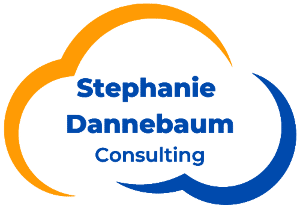Achieving digital transformation is critical for financial advisory organizations.For Registered Investment Advisor (RIA) firms, one of the most important technological tools is a Customer Relationship Management (CRM) system. Understanding and implementing an effective CRM system can be a game-changer for improving client interactions, streamlining processes, and ultimately, driving business success. To help you harness the full potential of your CRM system and customize Your CRM to fit your business needs, here are 10 CRM tips:
#1 Customize Your CRM to Fit your Business Needs
Understand Your Firm’s Unique Requirements
The first step to making the most of your CRM system is to ensure that it is tailored to fit the specific needs of your business. Not all CRM systems are created equal, and what works for one firm might not work for another. Take the time to understand the unique processes, workflows, and reporting requirements of your firm. Customizing your CRM involves configuring fields, dashboards, and reports to align with these requirements.
Tailor Fields and Dashboards
Custom fields and dashboards allow you to capture and view information that is most relevant to your business. For example, if your firm deals with multiple types of financial products, you might need custom fields to track specific product details. Similarly, dashboards should be set up to provide quick insights into key metrics that matter to your business, such as client acquisition rates, portfolio performance, and service requests.
Create Custom Reports
Generate reports that provide insights specific to your business goals. Whether you need to track client engagement, analyze sales trends, or measure the effectiveness of marketing campaigns, custom reports can help you make data-driven decisions. Regularly review and adjust these reports to ensure they continue to meet your evolving business needs.
#2 Regularly Update Your CRM Data
Implement a Routine Data Review Process
To maintain the integrity and usefulness of your CRM, it’s crucial to have a routine process for updating and reviewing your data. Outdated or incorrect data can lead to poor decision-making and missed opportunities. Establish a regular schedule for data reviews, and assign team members to ensure that data is current and accurate.
Data Entry Best Practices
Encourage team members to follow best practices for data entry. Consistency in data entry helps prevent discrepancies and ensures that information is reliable. Develop clear guidelines for data input, including standardized formats for client information, and train your team to adhere to these standards.
Conduct Data Cleansing
Periodically conduct data cleansing to remove duplicate records, correct inaccuracies, and update outdated information. Data cleansing helps maintain the quality of your CRM data and ensures that you are working with the most accurate and relevant information.
#3 Train Your Team to Maximize CRM Features
Develop a Comprehensive Training Program
Training is essential to ensure that your team can fully utilize the features of your CRM system. A well-structured training program should cover all aspects of the CRM, from basic functionalities to advanced features. This program should be tailored to the different roles within your organization to ensure that each team member gains the skills they need to be effective.
Assign CRM Power Users
Designate “CRM Power User(s)” within each role to act as go-to experts. These individuals should have a deep understanding of the CRM system and stay up-to-date with any software updates. They can serve as mentors for their colleagues, providing guidance and support as needed. For instance, if your firm has multiple staff members involved in operations and onboarding, ensure that at least one is proficient in CRM updates and shares this knowledge with the team.
Offer Ongoing Training and Support
Provide ongoing training and support to keep your team updated on new features and best practices. Regular refresher courses and access to resources such as user manuals or online tutorials can help ensure that your team remains proficient in using the CRM system.
#4 Automate Repetitive Tasks for Efficiency
Identify Repetitive Tasks
One of the key benefits of a CRM system is its ability to automate repetitive tasks. Start by identifying tasks that are time-consuming and repetitive, such as follow-up emails, appointment scheduling, or data entry.
Implement, Monitor, and Optimize with Automation
Leverage your CRM’s automation features to streamline these tasks. For example, set up recurring activity templates to manage client review processes. Automation not only saves time but also reduces the risk of human error. Regularly reviewing and optimizing your automation processes will ensure they are working as intended. Lastly, be sure to analyze the results of automated tasks and make adjustments as needed to improve efficiency and effectiveness.
#5 Leverage CRM Analytics for Strategic Insights
Utilize CRM Analytics Tools
Most CRM systems come equipped with analytics tools that can provide valuable insights into client behavior, sales trends, and operational performance. Utilize these tools to analyze data and gain a deeper understanding of your business.
Make Data-Driven Decisions
Use the insights gained from CRM analytics to inform your business decisions. For example, if analytics reveal a trend in client preferences, adjust your marketing strategies to better align with these preferences. Data-driven decision-making can help you identify opportunities for growth and improvement.
Track Key Metrics
Identify and track key metrics that are important to your business. These metrics might include client acquisition rates, client retention rates, and overall satisfaction levels. Monitoring these metrics can help you gauge the effectiveness of your CRM strategies and make informed adjustments.
#6 Use CRM for Personalized Customer Engagement
Segment Your Client Base
To deliver personalized customer engagement, start by segmenting your client base. Group clients based on criteria such as services (Ongoing, Financial Planning Only, etc.) or AUM. This segmentation allows you to tailor your communication and services to meet the specific needs of each group.
Personalize Communication
Use the information stored in your CRM to personalize your communication with clients. Address clients by their names, reference their previous interactions, and tailor your messages to their preferences and needs. Personalized communication helps build stronger relationships and enhances the client experience.
Track Client Preferences
Regularly update your CRM with information about client preferences and feedback. This information can be used to refine your engagement strategies and ensure that your interactions are relevant and meaningful.
#7 Integrate Your CRM with Other Business Tools
Identify Integration Opportunities
Integrating your CRM with other business tools can enhance efficiency and reduce the need for duplicate data entry. Identify which tools and systems you use regularly, such as portfolio management software, financial planning applications, or data gathering tools.
Implement Integrations
Work with your CRM provider to implement integrations with these tools. For example, integrating your CRM with portfolio management software allows for seamless data transfer and reduces the risk of errors. Ensure that integrations are set up correctly and that data flows smoothly between systems.
Monitor Integration Performance
Regularly monitor the performance of your integrations to ensure they are functioning as expected. Address any issues promptly to avoid disruptions in your workflow.
#8 Set Up CRM Alerts for Timely Follow-Ups
Configure Alerts and Reminders
Set up alerts and reminders in your CRM to ensure timely follow-ups with clients. Alerts can notify you of upcoming meetings, important deadlines, or follow-up actions that need to be taken. This helps keep you organized and ensures that no critical tasks are overlooked.
Customize Alert Settings
Customize alert settings to match your specific needs. For example, you might set up alerts for different types of client interactions, such as pending approvals or renewal dates. Tailoring alert settings helps ensure that you stay on top of important tasks and deadlines.
Review and Adjust Alerts
Regularly review and adjust your alert settings to ensure they remain relevant and effective. As your business evolves, you may need to update your alerts to reflect new priorities or changes in your processes.
#9 Monitor CRM Performance and Adjust Strategies
Track CRM Usage and Performance
Regularly track how your CRM system is being used and evaluate its performance. Look for metrics such as user adoption rates, system utilization, and the impact on business processes. This information can help you identify areas for improvement and make necessary adjustments.
Gather Feedback from Users
Collect feedback from CRM users within your organization to understand their experiences and challenges. Use this feedback to make informed decisions about system enhancements and training needs.
Adjust Strategies as Needed
Based on your performance monitoring and user feedback, adjust your CRM strategies to address any issues or capitalize on new opportunities. Continuous improvement is key to maximizing the value of your CRM system.
#10 Keep Security and Compliance in Check
Implement Security Measures
Protecting client data is paramount and your team should follow data security guidelines to safeguard this information. Some examples include Multi-factor authentication when signing in or setting permissions to certain events or contacts.
Conduct Regular Audits
Regularly audit your CRM system and practices to ensure ongoing compliance and security. Address any issues promptly and make necessary adjustments to maintain the integrity and security of your data.
Put These CRM Tips Into Action for Long-Term Success
Implementing these CRM tips can significantly enhance your firm’s efficiency, client relationships, and overall success. By customizing your CRM to fit your business needs, regularly updating your data, training your team, automating tasks, leveraging analytics, personalizing engagement, integrating with other tools, setting up alerts, monitoring performance, and maintaining security, you can maximize the value of your CRM system.
If you need assistance with CRM implementation, specifically with Wealthbox CRM or Redtail CRM, schedule a free Discovery Call to learn how you optimize your CRM system.