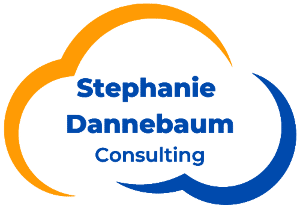Implementing a new customer relationship management (CRM) software can be a game-changer for your firm. However, with any new software, there is a learning curve, and ensuring a smooth onboarding process for your team is crucial to achieving success. In this blog post, we will explore effective strategies for CRM training and adoption, helping you get your firm up to speed and maximize the benefits of this powerful tool.
CRM Training and Adoption: How to Get Your Firm Up to Speed
To avoid overwhelming your team during CRM training, it’s advisable to break down the learning process into digestible chunks. Just like building a pyramid, you want to start with a solid foundation before moving on to more advanced topics. A helpful approach is to categorize CRM usage into three tiers:
- Clean Data Management (Foundation Tier):
Clean and accurate data is the cornerstone of effective CRM usage. Teach your team members how to clean duplicates, set primary contacts, and organize memberships and family relationships within the CRM. By emphasizing the importance of clean data, you ensure the integrity and reliability of your CRM system.
- Day-to-Day Tasks and Activities (Intermediate Tier):
Once the foundation is established, focus on the day-to-day tasks and activities that team members will perform within the CRM. This includes adding activities, completing tasks, adding notes, and utilizing search and reporting functions. By mastering these core functionalities, your team can efficiently manage client interactions and track progress.
- Workflows and Automation (Advanced Tier):
The top tier of the CRM adoption pyramid involves workflows and automation. Workflows are pre-defined sequences of actions that automate processes, saving time and improving efficiency. Introduce workflows gradually, as they require additional front-end setup and the development of new habits. However, once embraced, workflows can greatly enhance productivity and streamline operations.
(Internal) CRM Training Program
To kickstart the CRM training process, it’s essential to establish a structured training program for your team. This program should encompass both the bare minimum knowledge that everyone should possess, as well as specific tools and functions that can be specialized for certain team members.
A sample program might mimic the following structure:
Module 1: Introduction to CRM Basics
Overview of CRM software and its benefits
- Understanding the key features and functionalities
- Navigating the CRM interface and understanding the terminology
- Setting up your user profile and preferences
Module 2: Clean Data Management
Importance of clean data in CRM
- Identifying and resolving duplicate records
- Setting primary contact cards and organizing memberships and family relationships
- Strategies for data cleansing and maintenance
Module 3: Task and Activity Management
Adding activities and tasks to the CRM
- Completing and updating activities
- Prioritizing tasks and setting reminders
- Utilizing task and activity reports for tracking progress
Module 4: Notes and Communication
Adding and managing notes for client interactions
- Linking notes to specific contacts or accounts
- Enhancing collaboration through internal communication tools
- Using notes to document important details and client preferences
Module 5: Searching and Reporting
Performing advanced searches and filtering data
- Creating custom reports to analyze CRM data
- Understanding different report types and their applications
- Leveraging search and reporting features for data-driven decision-making
Module 6: Workflow Automation
Introduction to workflow automation and its benefits
- Creating and customizing workflows for specific processes
- Mapping out workflow steps and triggers
- Monitoring and optimizing workflow efficiency
Module 7: Integration and Efficiency Tools
Exploring integrations with other software or tools
- Utilizing productivity features like email integration, calendar syncing, etc.
- Incorporating document management systems within the CRM
- Maximizing efficiency through automation and third-party integrations
Module 8: Ongoing Training and Continued Education
Staying updated on CRM software updates and new features
- Encouraging continuous learning and improvement
- Hosting regular training workshops or webinars for advanced topics
- Providing resources for self-paced learning and online support
Remember, each module should be delivered in manageable chunks to ensure better understanding and retention of the material. We encourage your team to actively participate, ask questions, and apply what you learn to your daily tasks. Together, you will become CRM experts and leverage this powerful tool to enhance our client relationships and overall efficiency.
Engage Your Team and Set Expectations
The success of CRM adoption relies on the buy-in and engagement of your entire team. It’s crucial to communicate the benefits and value of the CRM system to your team members. Different motivators can be used to encourage their participation, such as recognizing achievements, offering incentives, or even gamifying the CRM usage.
To facilitate a smooth transition, it’s helpful to document your expectations in an office manual or style sheet. This resource can serve as a reference point for team members when questions arise, ensuring consistency in CRM usage and adherence to best practices.
Follow-Up and Progress Tracking
Implementing CRM training and setting expectations is only the first step. To ensure ongoing success, it’s vital to follow up and track progress. Regularly review reports and metrics to assess if your expectations are being met. For example, running the “Notes by Contact” report in Redtail CRM may reveal whether all team members are consistently adding notes or if there are any gaps in data input.
If you identify areas for improvement, address them promptly by providing additional training or offering support to team members who may be struggling. Recognize and celebrate achievements along the way, such as rewarding the teammate who adds the most notes with a gift card. This approach fosters a culture of continuous learning and accountability within your firm.
Assign Staff Member Subject Matter Experts
When it comes to CRM training and adoption, not everyone in your firm needs to be an expert on every tool and function within the system. Each team member should have a specific role and level of expertise that aligns with their responsibilities and daily tasks. By assigning staff members as subject matter experts, you can optimize the CRM usage and ensure that each team member focuses on the areas that matter most to their role.
Financial advisors, for example, should spend the least amount of time in the CRM as they need to prioritize client interactions, prospecting, and hitting the field to prospect. Their primary use of the CRM might be to oversee and monitor tasks being completed by other team members. While Advisors need a basic understanding of the CRM functionalities, they don’t need to be experts in every aspect of the system.
On the other hand, administrative staff members are the back-office heroes who play a crucial role in managing and maintaining the CRM. They are the ones who spend the most time in the system, performing tasks such as setting up database lists, adding notes, adding activities, completing activities, and pulling up lists for mail merges or broadcast emails. Admins need to be experts in these functionalities to ensure the smooth operation of the CRM and support the advisors effectively.
To keep up with the ever-evolving world of financial advisor technology, it’s important to have a designated resident expert within your team. This person will be responsible for staying updated on any changes, bug fixes, or new features that are introduced in the CRM software. They can achieve this by signing up for the software’s newsletter: Wealthbox / Redtail or following relevant channels for updates. By being the go-to person for questions and providing regular updates during team meetings, this subject matter expert empowers the entire team by sharing knowledge and enhancing their understanding of the CRM system.
Assigning a staff member as a subject matter expert not only benefits the team but also provides growth opportunities for the individual. By taking ownership of CRM-related tasks and staying abreast of updates, they can continuously improve the office’s usage of the software. This role allows them to develop specialized skills, become proficient in troubleshooting, and provide valuable insights to enhance the CRM’s effectiveness.
Host Regular Training Workshops / Continued Education
Once your team is familiar with the basics, it’s important to provide ongoing training and continued education opportunities. Host regular training workshops where team members can delve deeper into specific aspects of the CRM software. These workshops can cover topics like adding activities, completing tasks, adding notes, and running searches and reports.
Consider bringing in external experts like Stephanie Dannebaum Consulting to provide individualized training for new employees or continued education for the entire team. Focusing on specific areas of improvement can ensure that your team members gain confidence and expertise in utilizing the CRM effectively.
Final Thoughts On CRM Training & Adoption For Your Advisory Team
CRM training and adoption require a structured approach and ongoing effort from your team. By starting with a solid foundation of clean data, conducting regular training workshops, engaging your team, and setting expectations, you can increase the chances of successful CRM implementation.
Remember, the process doesn’t end with initial training. Continued education, follow-up, and progress tracking are essential for maintaining CRM usage and maximizing its benefits. By investing in CRM training and adoption, you empower your firm to streamline processes, enhance client relationships, and achieve greater efficiency and growth in the long run.
So, if you’re ready to take your firm to the next level with CRM, make sure to provide comprehensive training, encourage engagement, and establish a culture of ongoing improvement. With the right approach, your team will soon become proficient CRM users, unlocking the full potential of this valuable tool.